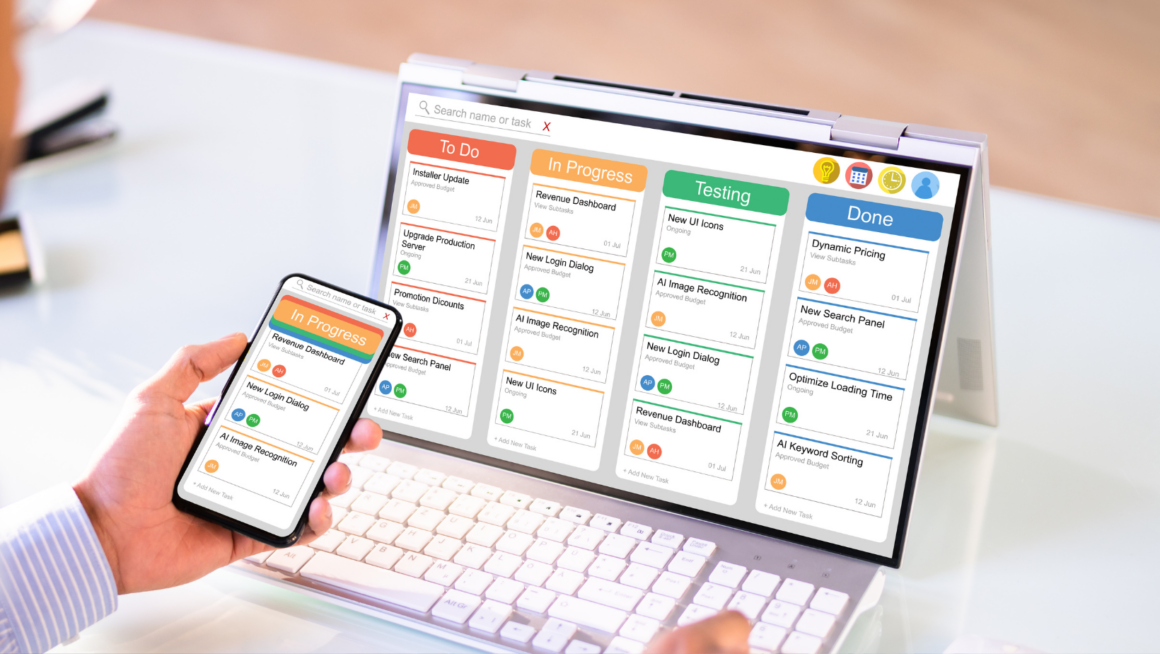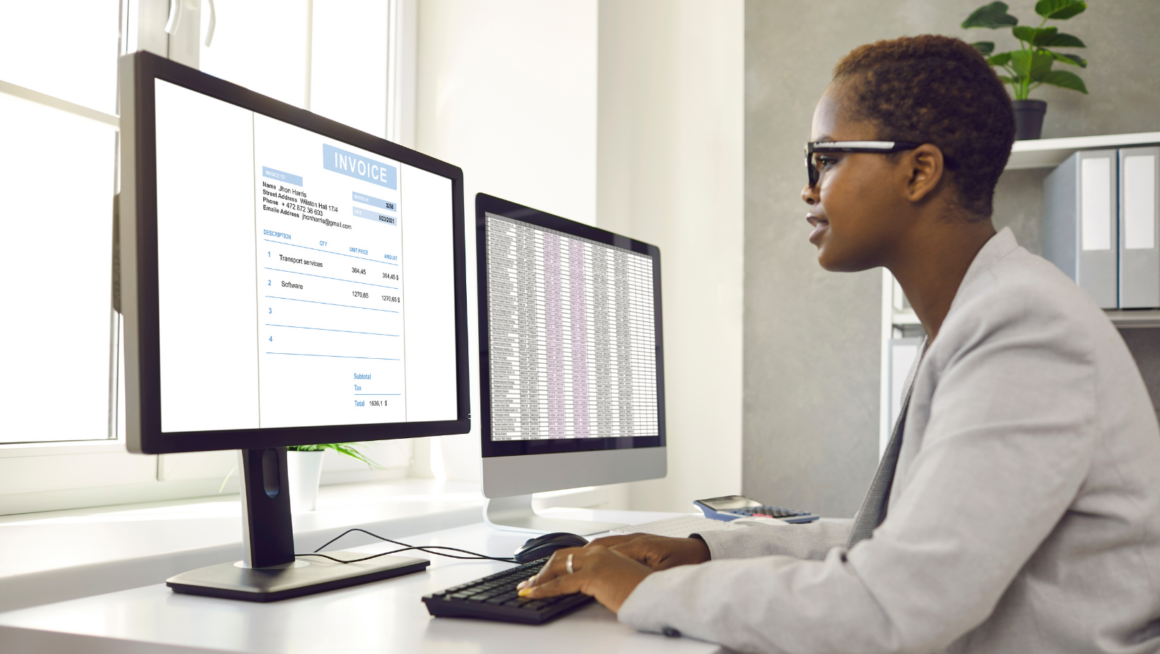Maintaining a healthy Active Directory (AD) environment is crucial for ensuring the security, stability, and efficiency of an organization’s IT infrastructure. Active Directory serves as the backbone for user management, authentication, and resource allocation within a network, making it vital to keep it in optimal condition. In this article, we will explore best practices for maintaining a healthy Active Directory environment, including routine maintenance tasks, monitoring strategies, and the importance of conducting an Active Directory health check.
Understanding Active Directory and Its Importance
Before diving into the best practices, it’s important to understand what Active Directory is and why it is essential for organizations. Active Directory is a directory service developed by Microsoft for Windows domain networks. It provides a centralized platform for managing users, computers, and other resources in a network.
Active Directory allows administrators to assign policies, deploy software, and apply critical updates across the organization. It also plays a key role in authentication, ensuring that only authorized users can access specific resources. Given its critical functions, maintaining a healthy AD environment is fundamental for the smooth operation of IT services within an organization.
Regular Backups: The Foundation of AD Health
One of the most crucial practices for maintaining a healthy Active Directory environment is to perform regular backups. Regular backups ensure that if anything goes wrong, such as accidental deletion of objects, data corruption, or a security breach, you can restore the AD to a previous healthy state.
-
Types of Backups
- System State Backup: This includes all necessary components of the system, such as the registry, boot files, and Active Directory itself. It’s essential for recovering the AD in case of failure.
- Full Backup: A full backup includes all the data in the system, including system state, user data, and applications. While this takes more time and storage, it ensures that all aspects of the system can be restored.
-
Frequency of Backups
- Daily Backups: Perform system state backups daily to ensure that you can recover recent changes in the AD.
- Weekly Full Backups: Full backups should be scheduled weekly to maintain a comprehensive backup of the entire system.
-
Testing Backups
Regularly test your backups by performing restoration simulations. This ensures that your backups are functional and can be relied upon during an actual disaster recovery scenario.
Implementing a Robust Monitoring System
Continuous monitoring of your Active Directory environment is essential for identifying and resolving issues before they escalate into bigger problems. Monitoring tools can provide real-time insights into the health of your AD, allowing administrators to take proactive measures.
-
Key Areas to Monitor
- Replication Health: Active Directory uses replication to synchronize data between domain controllers. Monitoring replication ensures that changes are propagated across all domain controllers without delay or error.
- Event Logs: Regularly review event logs for any unusual activity or errors. This includes security logs, which can help identify unauthorized access attempts.
- Disk Space and Memory Usage: Ensure that your domain controllers have adequate disk space and memory to handle AD operations efficiently.
-
Automated Alerts
Set up automated alerts for critical issues such as replication failures, high memory usage, or unauthorized login attempts. Automated alerts allow administrators to respond quickly to potential threats or problems.
Conducting Regular Active Directory Health Checks
An Active Directory health check is an essential part of maintaining a healthy AD environment. Health checks involve a comprehensive review of your Active Directory setup, including its configuration, performance, and security settings.
-
What to Include in a Health Check
- Replication Status: Ensure that replication between domain controllers is functioning correctly and that there are no lingering objects or conflicts.
- Group Policy Health: Check that Group Policies are applied correctly and that there are no conflicts or errors.
- DNS Configuration: Active Directory relies heavily on DNS. Verify that DNS records are correct and that there are no issues with name resolution.

- Security Settings: Review your security settings, including password policies, account lockout policies, and privileged access management.
-
Frequency of Health Checks
- Monthly Checks: Perform a comprehensive health check at least once a month to identify and address any potential issues.
- After Major Changes: Conduct a health check after any significant changes to the AD environment, such as adding new domain controllers or modifying group policies.
-
Using Tools for Health Checks
Several tools are available to automate the health check process. These tools can generate reports that highlight areas of concern and suggest corrective actions.
-
Implementing Strong Security Practices
Security is a top priority for any IT environment, and Active Directory is no exception. Protecting your AD from unauthorized access and potential breaches is critical for maintaining a secure network.
-
Securing Domain Controllers
- Physical Security: Ensure that your domain controllers are physically secure and only accessible to authorized personnel.
- Firewalls and Network Segmentation: Use firewalls to protect your domain controllers from external threats. Network segmentation can also limit the exposure of your AD environment.
-
Strong Password Policies
- Complexity Requirements: Implement password policies that require a combination of letters, numbers, and special characters.
- Regular Password Changes: Encourage users to change their passwords regularly to reduce the risk of compromised credentials.
-
Privileged Access Management
- Least Privilege Principle: Assign the minimum necessary privileges to users and administrators. Avoid granting domain admin rights unless absolutely necessary.
- Privileged Access Workstations: Use dedicated workstations for administrative tasks to minimize the risk of malware or other threats compromising privileged accounts.
Regular Auditing and Compliance
Auditing is an essential practice for maintaining a healthy Active Directory environment. Regular audits help ensure that your AD setup complies with organizational policies and regulatory requirements.
-
What to Audit
- User Account Management: Audit user account creation, deletion, and modifications to ensure that only authorized personnel have access to AD resources.
- Access Controls: Review access controls and permissions regularly to ensure they are appropriate and up-to-date.
- Policy Compliance: Check that Group Policies and other security settings comply with your organization’s standards and any applicable regulations.
-
Using Audit Tools
There are various tools available that can automate the auditing process and generate reports on user activities, access controls, and policy compliance. These tools can help you quickly identify and address any areas of non-compliance.
Managing Group Policies Effectively
Group Policies are a powerful tool for managing user and computer settings across an Active Directory environment. However, misconfigured or conflicting Group Policies can lead to issues that affect the performance and security of your AD.
-
Organizing Group Policies
- Use Organizational Units (OUs): Organize users and computers into OUs based on their roles, departments, or locations. Apply Group Policies at the OU level to ensure that settings are applied consistently across similar groups of users or devices.
- Avoid Policy Conflicts: Ensure that Group Policies do not conflict with each other. Use tools like the Group Policy Results (gpresult) command to troubleshoot and resolve conflicts.
-
Testing Group Policies
Before deploying new Group Policies or changes to existing ones, test them in a controlled environment. This helps ensure that the policies work as expected and do not cause any unintended side effects.
-
Documenting Group Policies
Keep detailed documentation of all Group Policies, including their purpose, scope, and any recent changes. This documentation can be invaluable during troubleshooting or when training new administrators.
Optimizing Active Directory Performance
A healthy Active Directory environment is not just about security and compliance; performance is also a key factor. Slow performance can lead to delays in authentication, resource access, and replication, which can negatively impact productivity.
-
Optimizing Replication
- Site and Services Configuration: Ensure that your Active Directory sites and services are configured correctly to optimize replication traffic. Use site links to control replication schedules and costs.
- Intersite Replication: Use compression and scheduling to manage intersite replication traffic effectively. This can help reduce the load on your network and improve replication times.
-
Indexing and Global Catalog Optimization
- Indexing: Index frequently searched attributes in Active Directory to speed up query responses. This can be especially beneficial in large environments with many objects.
- Global Catalog: Ensure that Global Catalog servers are strategically placed to reduce latency for users accessing resources across different domains.
-
Managing Database Size
Over time, the Active Directory database (NTDS.dit) can grow large, which may impact performance. Regularly review and defragment the database to maintain optimal performance. Consider moving rarely accessed objects to an archive or separate directory.
Disaster Recovery Planning
No matter how well-maintained your Active Directory environment is, disasters can happen. Having a robust disaster recovery plan in place ensures that you can quickly restore services in the event of a failure.
-
Creating a Disaster Recovery Plan
- Identify Critical Components: Determine which components of your AD environment are critical to operations and prioritize their recovery.
- Backup and Restore Procedures: Document the procedures for restoring Active Directory from backups, including the order in which components should be restored.
-
Testing the Disaster Recovery Plan
Regularly test your disaster recovery plan through simulations and drills. This helps ensure that your team is prepared to respond effectively in a real disaster scenario.
Training and Documentation
A well-trained IT team is essential for maintaining a healthy Active Directory environment. Continuous training and thorough documentation can help prevent common mistakes and ensure that best practices are followed.
-
Providing Regular Training
- New Administrators: Provide comprehensive training for new administrators on Active Directory management, security, and troubleshooting.
- Ongoing Education: Encourage ongoing education and certification so your IT team stays current with the latest developments in Active Directory and related technologies.
-
Maintaining Up-to-Date Documentation
Keep all documentation related to your Active Directory environment up-to-date. This includes configuration settings, backup procedures, disaster recovery plans, and Group Policy documentation. Well-maintained documentation ensures that information is readily available when needed.
Keeping Active Directory Up-to-Date
Finally, keeping your Active Directory environment up-to-date with the latest patches and updates is crucial for maintaining its health.

Microsoft regularly releases updates that address security vulnerabilities, improve performance, and add new features.
-
Regularly Applying Security Updates
Ensure that all domain controllers and other critical systems receive security updates promptly. Delaying updates can leave your environment vulnerable to known threats.
-
Updating Active Directory Schema
When new versions of Windows Server are released, they often include updates to the Active Directory schema. Ensure that your schema is updated to support new features and improve compatibility.
-
Testing Updates Before Deployment
Before applying updates to your production environment, test them in a staging environment. This helps prevent potential issues that could disrupt services.
Conclusion
Maintaining a healthy Active Directory environment requires a combination of regular maintenance, monitoring, security practices, and disaster recovery planning. By following the best practices outlined in this article, including performing an Active Directory health check and implementing strong security measures, organizations can ensure that their AD environment remains secure, efficient, and reliable. With the right approach, Active Directory can continue to serve as the foundation for an organization’s IT infrastructure, supporting its growth and success for years to come.