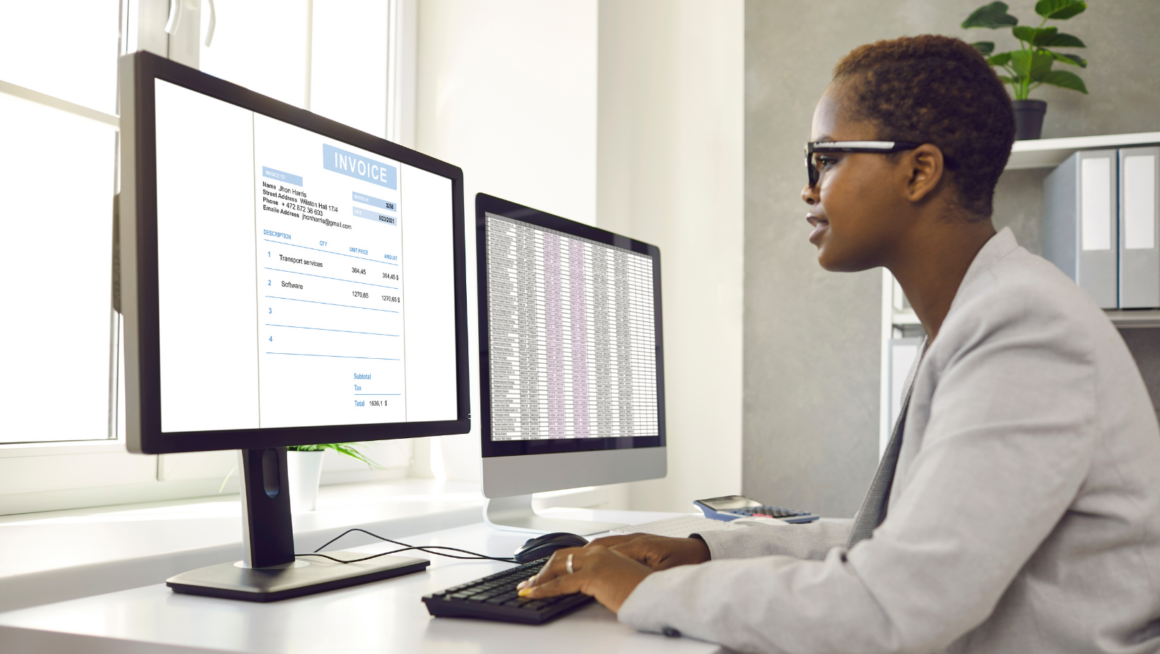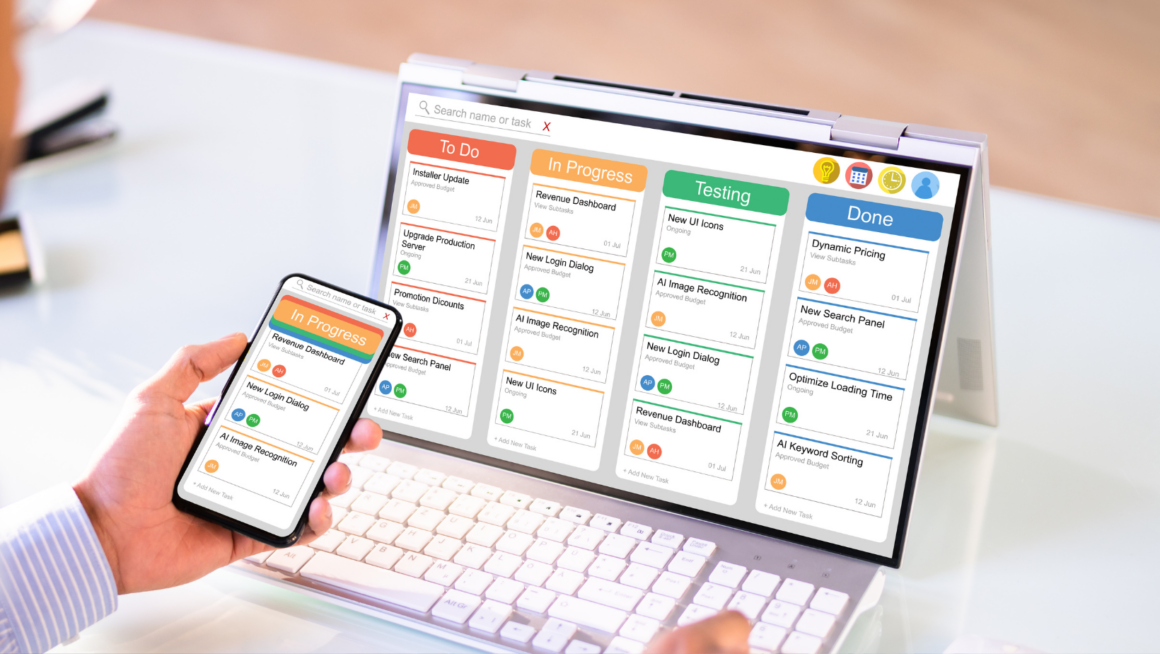Introduction
Introduction
As remote work becomes increasingly prevalent, securing your home office has never been more crucial. With the shift from traditional office environments to home-based setups, cyber security has emerged as a top priority for remote workers. Ensuring that your personal and professional data remains safe from cyber threats involves understanding and implementing effective security measures.
In this article, we’ll uncover the top cyber security secrets every remote worker needs to know. Whether you’re a seasoned telecommuter or new to working from home, these strategies will help you create a secure and resilient home office environment.
Understand the Importance of Cyber Security for Remote Work
The rise of remote work has expanded the attack surface for cybercriminals. With sensitive data and corporate systems accessed from various locations, the risk of security breaches has increased. Here’s why cyber security should be a top priority:
Increased Risk of Cyber Attacks
Remote workers often use personal devices and networks that may lack the robust security measures found in corporate environments. This makes them attractive targets for cyber attacks such as phishing, malware, and ransomware.
Protection of Sensitive Information
Remote workers handle a significant amount of confidential information, from client data to proprietary business documents. A security breach could lead to data leaks, financial loss, and reputational damage.
Compliance and Legal Responsibilities
Many industries are subject to regulations and compliance requirements related to data protection. Remote workers must adhere to these standards to avoid legal repercussions and ensure that their organization’s data handling practices remain compliant.
Essential Cyber Security Practices for Remote Workers
To safeguard your home office, implement these key cyber security practices:
Use Strong, Unique Passwords
Password Strength: Create passwords that are complex and unique for each account. Avoid using easily guessable information such as birthdays or common words.
Enable Multi-Factor Authentication (MFA)
MFA Benefits: Multi-factor authentication adds an extra layer of security by requiring a second form of verification in addition to your password.

This could be a text message code, a fingerprint scan, or a code from an authentication app.
Keep Software and Devices Updated
Regular Updates: Ensure that your operating system, antivirus software, and applications are up to date. Software updates often include patches for security vulnerabilities that cybercriminals could exploit.
Secure Your Home Network
Router Security: Change the default login credentials for your router and set a strong password. Ensure your router’s firmware is updated regularly.
Network Encryption: Use WPA3 or WPA2 encryption for your Wi-Fi network to protect against unauthorized access. Avoid using open or unsecured networks.
Guest Networks: Set up a separate guest network for visitors to keep your primary network secure. This helps prevent unauthorized devices from accessing your home network.
Use a Virtual Private Network (VPN)
VPN Benefits: A VPN encrypts your internet connection, protecting your data from prying eyes and securing your online activities, especially when using public Wi-Fi.
Implement Endpoint Protection
Antivirus Software: Install and regularly update antivirus software to detect and remove malicious threats. Choose a solution with real-time protection and automatic updates.
Back Up Your Data Regularly
Backup Solutions: Regularly backup important files and data to an external hard drive or cloud storage service. This ensures that you can recover your data in the event of a cyber attack or hardware failure.
Educate Yourself and Your Household
Cyber Security Training: Stay informed about common cyber threats and best practices for protecting your digital assets. Participate in online courses, webinars, and industry resources to enhance your knowledge.
Additional Tips for Securing Your Home Office
Secure Physical Access to Your Workspace
Lock Devices: Physically secure your devices when not in use by locking them with strong passwords or biometric authentication. Consider using screen privacy filters to prevent unauthorized viewing.

Workspace Security: Ensure that your home office is located in a secure area where access is limited to authorized individuals. Avoid leaving sensitive documents or devices unattended.
Implement Secure Remote Access
Remote Desktop Protocol (RDP) Security: If using RDP, ensure that it is secured with strong passwords and MFA. Avoid exposing RDP directly to the internet.
Secure File Sharing: Use secure methods for sharing files, such as encrypted email or secure file-sharing services. Avoid sharing sensitive documents through unsecured channels.
Monitor for Security Breaches
Security Monitoring: Regularly review your account activity and security logs for any unusual or unauthorized access. Set up alerts for suspicious activities on your accounts.
Incident Response Plan: Have a plan in place for responding to security incidents. This should include steps for reporting breaches, containing threats, and recovering from attacks.
The Role of Employers in Remote Work Security
Provide Cyber Security Training
Employee Education: Employers should offer regular cyber security training to remote workers, covering topics such as phishing awareness, secure password practices, and data protection.
Resources and Support: Provide remote employees with access to cyber security resources, including best practice guides, support teams, and tools for securing their home offices.
Enforce Security Policies
Remote Work Policies: Develop and enforce clear security policies for remote work, outlining expectations for data protection, device security, and network usage.
Compliance Monitoring: Regularly review and audit remote workers’ compliance with security policies and provide support for addressing any gaps.
Offer Secure Tools and Resources
Approved Software: Provide employees with access to secure, company-approved software and tools. Ensure that any third-party applications used for work meet security standards.
Technical Support: Offer technical support to help remote workers troubleshoot security issues and maintain secure configurations for their devices and networks.
Conclusion: Building a Secure Home Office Environment
Securing your home office is a critical aspect of remote work that requires vigilance, knowledge, and proactive measures. By implementing the best practices outlined in this guide, you can significantly reduce the risk of cyber threats and protect your sensitive information.
From using strong passwords and enabling multi-factor authentication to securing your network and educating yourself, each step contributes to a safer and more resilient home office environment. Remember that cyber security is an ongoing process, and staying informed about emerging threats and technologies will help you stay ahead of potential risks. Also, to deepen your knowledge and enhance your cyber security skills, consider enrolling in a cyber security course. This course provides in-depth training and practical insights to help you stay ahead of cyber threats and ensure a secure remote working experience.
As remote work continues to evolve, maintaining robust cyber security practices is essential for safeguarding your digital life and ensuring that your remote work experience remains productive and secure. Embrace these best practices, stay vigilant, and secure your home office with confidence.